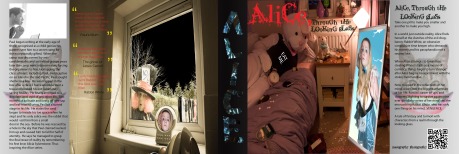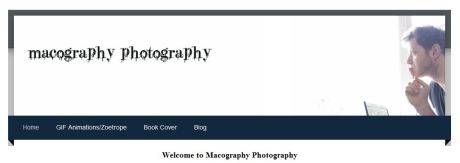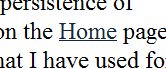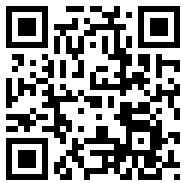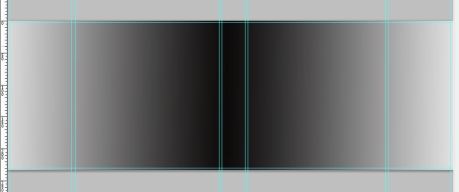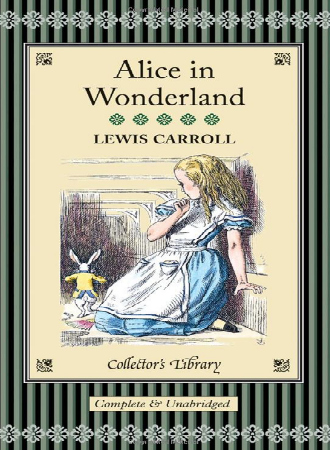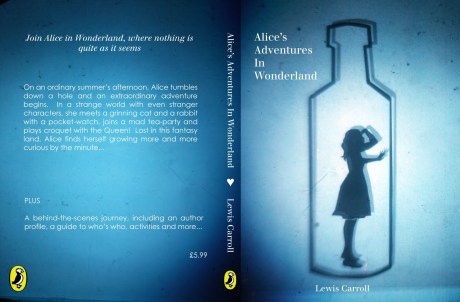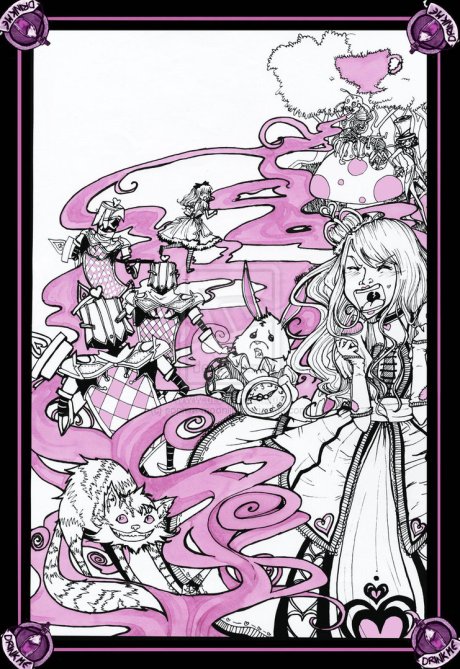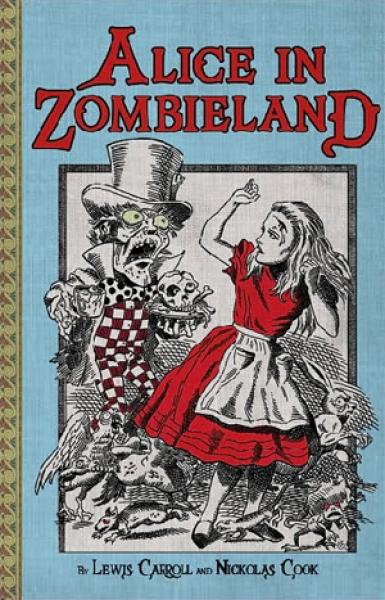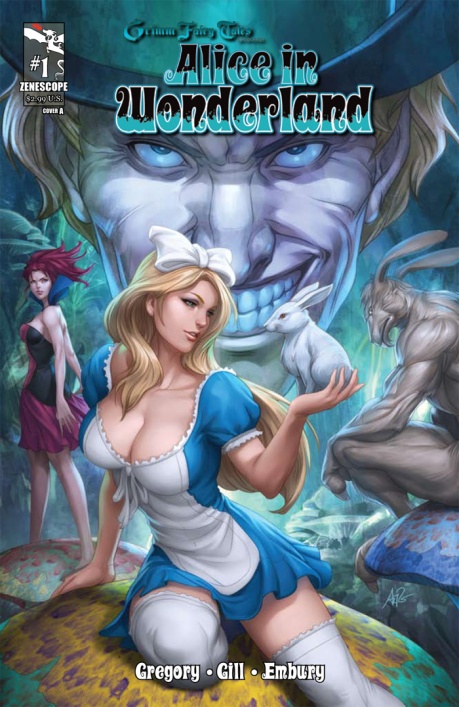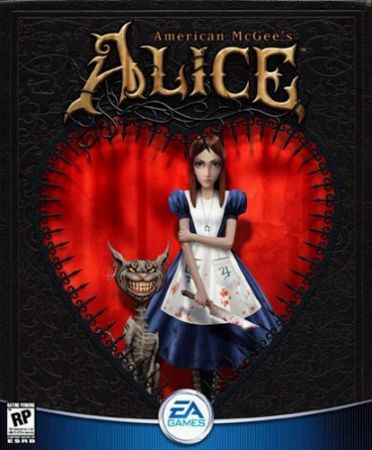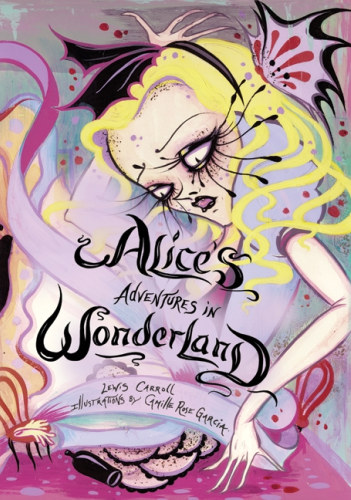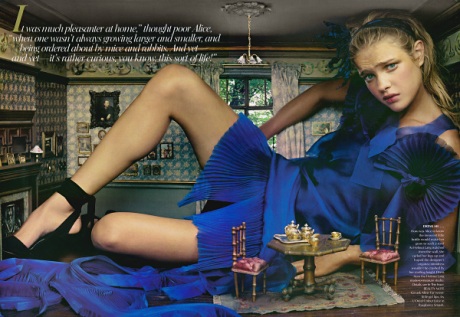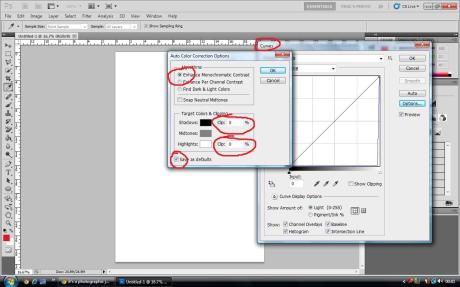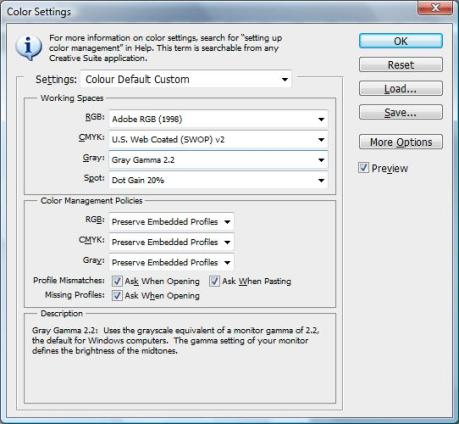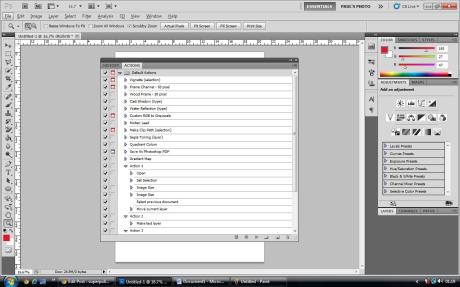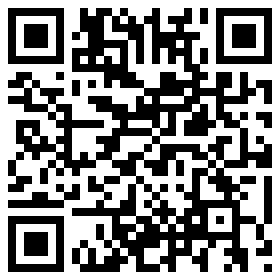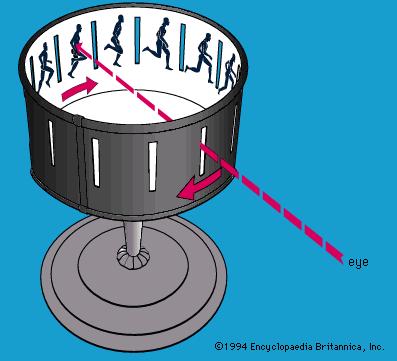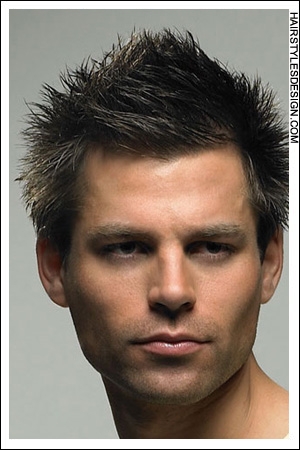In reflection upon completing my final zoetrope, of which I produced both digital and traditional, I feel the outcome is one that has opened my eyes to how accessible and limitless digital media can be. For example, the gif’s I have made using a series of images and animating them using Photoshop, have unbridled possibilities; there can be an indefinate number of images to be used in succession with each other, the images can be aligned and altered with incredible accuracy, and they are easy to resize to accomodate, perhaps, smaller details. Digital zoetropes also offer a more precisely timed sequence. This is not to say that traditional zoetropes are not without there benefits, however. Some amazing things can be achieved using a little craft know-how and creative mind. The link below demonstrates such accomplishments:
http://www.youtube.com/watch?v=3-rPn0a56WE
Having a physical and 3D presence and is also an advantage over the digital method, allowing a sense of involvement for the user and helping to clarify how persistence of vision techniques can be created.
I thoroughly enjoyed making both my zoetropes. However, with craft not necessarily being my forte, I am probably going to stick with the digital versions in the future.
My traditional zoetrope:
To create the pictures I used myself as the model, only showing half of my face, as to allow a closer zoom for more detail. I then shot images of water droplets falling from a tap and altered the hue and saturation elements within Photoshop to create a higher contrast between the intended ‘tears’ and myself. When it came to making my traditional zoetrope however, I realised that I had used too many images and the size of them did not hold the desired effect when rotated. This is a bit of a disappointment as so much time was spent measuring and constructing it. It is all a learning curve though, and from not knowing what a gif file was at the beginning of this module, to discussing it at length and producing animated sequences with them, I feel I have come a long way.
On to the book cover.
Not realising how my statement of intent was not entirely, realistically feasible within the time frame and availability of set ups, I have had to alter certain factors within. These being things such as my models, due to other commitments, my set up (as I intended to shoot everything seperately and edit them together in Photoshop) and my book size.
I know now that I over complicated what should have been a more simplistic book cover. Although the back cover and inserts were adhered to a little more strictly, and I am satisfied with the result, it is more the front cover I had concerns with: The image is quite cluttered and has too much going on, drawing attention away from Alice, who has been cropped into a picture frame to resemble being trapped in a mirror. The smaller details, such as the pills on the floor and the supposed line of drugs on the hand mirror can be difficult to see. Also, I would have liked the rabbit costume to have been a little scarier, these are hard to come by, however.
I enjoyed the production of the book cover; setting out the guides and watching the overall design take shape, it is just that if I was to have another attempt I would definately allocate more time to the shoot, as opposed to leaving it until everything else had been finished and believing it would all go smoothly.
A successful outcome to the module upon handing in, in terms of realising the work involved in design and organisation of two seperate production assignments and the issues that can, and will arise in actual client-orientated situations. Allowing enough time for each element of a set task is essential and ensuring that there is enough time to correct any overlooked errors (such as not putting the authors name on the front cover, as I have just become aware of with my own cover) or printing mistakes is key.